Getting Started with 3D Printing Orthotics (Step 2): Work out which workflow is right for you
- AbilityMade

- Dec 14, 2022
- 1 min read
Updated: Dec 19, 2022

We have a few workflows at AbilityMade. Mixed or Digital will suit most people.

Here’s a quick compare and contrast to help you decide what might suit you.
| MIXED WORKFLOW | DIGITAL WORKFLOW |
HOW DOES IT WORK? |
|
|
BEST FOR? |
|
|
PROS |
|
|
CONS |
|
|
In summary...
Unless you have the money, time and motivation to go completely digital right away, it’s best to start off small with the mixed workflow - learn to scan and get access to digital products quickly.
WThe Digital workflow comes with increased expenditure and a steeper learning curve, but does pay off in time as you gain competency. You can always tackle this after you've tried the mixed workflow if you want to.
What's our take?
If you’re new to digital, the quickest way to accessing 3D printed products and coming up with amazing outcomes for your clients that you can’t do in traditional manufacture is:
Begin with Mixed Workflow
Learn to scan
Keep using plaster so you know the interface shape will fit as it usually does for you
Understand what is possible with digital as you learn
Transition to full Digital Workflow once you've got scanning down pat
Ready for Step 3?
Read "Practice getting good scans".
Completed Steps 1 to 3?
Just book in an onboarding session and we’ll get you familiarized with our platform. Onboarding only takes up to an hour, and you’ll be off to a flying start in no time!
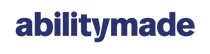.png)



Comments